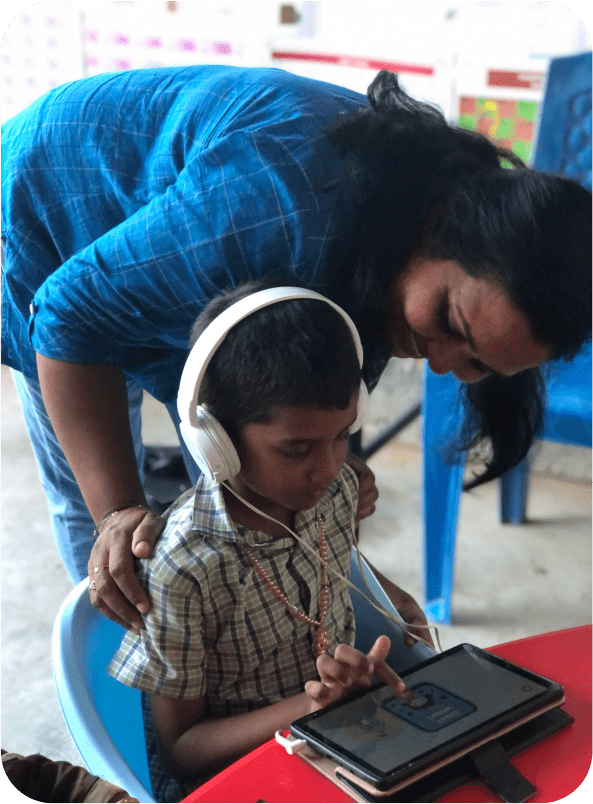FAQ
Why Literacy and Why A Focus On Early Childhood Education?
We are initially focused on the development of literacy content. Addressing these skills in a child’s early development jumpstarts gains in other areas of academic achievement and has also been linked to contributing to economic growth, improving long-term health, and increasing self-esteem, confidence and empowerment.
Why E-Learning and Activities?
E-learning is an effective, innovative way to engage a child and improve knowledge retention. We provide a baseline of activities that are designed to be customized by educators globally to meet individual teaching needs.
Why Open Source?
The e-learning market for underprivileged children often lacks quality content and tends to exclude non-English speakers. We believe an open-source platform can:
- Fuel collaboration
- Host varied curricula for different learning styles
- Provide easy access to high-quality education for children worldwide
How Will The Hardware Package Work?
We distribute our courses through Blue Brick School ‘packages’, which include 10-20 student tablets, headphones, one teacher laptop that acts as a server and synchronizes to student tablets, and a solar charging station. We also have a lower cost hardware model that uses Rasberry Pi instead of the teacher laptop. While offline, students can access Blue Brick School activities and books, and the teacher can use a dashboard to monitor their progress. The laptop and Raspberry Pi are the only devices requiring occasional internet access. Users can download new material from the Blue Brick School website and upload student progress when connected.
How do I edit an activity?
Log in as an Educator, then find the Library dropdown on the top tool bar. Click on ‘Activities’ to view the global library of activities. Select the activity you want to edit, then hit the ‘Edit Activity’ button on the screen. Edit away!
How do I share links to activities and books with my students?
Once you hit the ‘Play’ button for any activity or book, you can copy the browser link and share it with anyone. They will be able to play the activity or read the book without logging in to Blue Brick School.
How do I use the teacher dashboard to track learner data?
The teacher dashboard is a feature available to anyone who contacts us to set up a school or class account. Once it is set up, you will see a School Management icon on your top toolbar. Click this icon, then go to ‘Manage Courses’. After adding a new course, you can create school, class, student, and teacher accounts. Use the Student Login Link available under ‘School Info’ to give learners access to the entire course. Their course progress will be tracked along with data points showing the number of activities completed, books read, and time played.
How do I voice and translate character scripts?
Highlight the text block you want to voice or translate. From the right panel, go to Design > Voice & Translate, then select the correct audio file (the audio file should be either voiced directly with the record button or uploaded) and hit apply. On the Audio Editor that appears in the bottom left, click edit. Where it says ‘Enter word’, enter the script to be voiced by a character. For each single word, highlight the correct region on the voiceover and when all words are individually highlighted, Click save and hit the orange play button to check for accuracy. Repeat this for each text block.

Can I translate content into a new language?
Our platform currently supports English, Spanish, Tamil, and Sepedi. We use to Google Speech-to Text Service to transcribe voiceovers and automatically match audio with text in our script. If you would like to translate content into a new language, contact us to begin exploring options for adding a new language.
How do I synchronize voiceovers to character mouth movements?
There are two types of ‘dialogue’ text you can add to a text box – character dialogue or text dialogue. Make sure you are adding text with the character dialogue. Then, follow the Voice & Translate steps to synchronize voicovers with character mouth movements.
Can I download activities onto tablets on my own now?
Not quite! We are working to make content freely available to download by following a set of instructions. Get in touch with us and we will let you know as soon as this is ready. Meanwhile, offline play is possible now for anyone interested in partnering with us.
Join Our Community of Blue Brick
School Educators!
More FAQs
Does Blue Brick School increase learning outcomes?
Early evidence gathered from our Beta trials in India and Guatemala showed that scores on pre-literacy assessments increased after two months of playing Blue Brick School Content. In India, the average score on a twenty-question pre-literacy skills assessment among 50 children in India incrased from 55% to 85% after 2.5 months of playing BBS 1.5 hours each week
Where does Blue Brick School run e-learning programs?
We currently operate in Tamil Nadu, India, and Mokopane, South Africa. Get in touch with us to explore implementing Blue Brick School e-learning programs in your country!
How much time do children spend playing Blue Brick School?
Children typically spend 30 minutes two to three times a week playing Blue Brick School. Our course is designed to introduce alphabet letters on a weekly basis, so that the pace of learning is similar to what children learn in school.
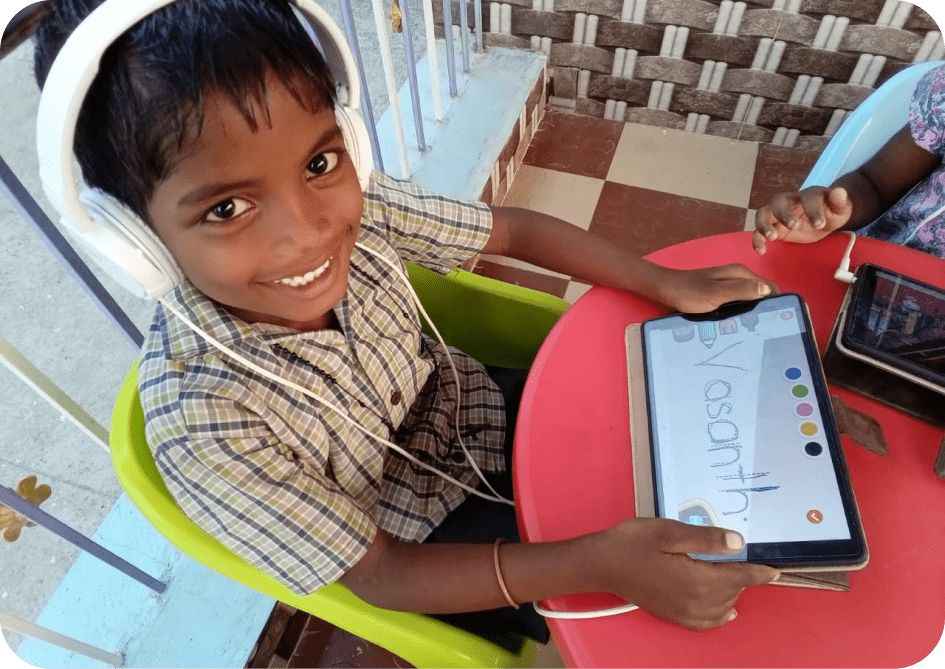
Publish New Books
& Activities
Any activity or book you create on Blue Brick School can be published to our Global library for the benefit of teachers and children everywhere. Help grow our free, high quality library with your creative ideas today!